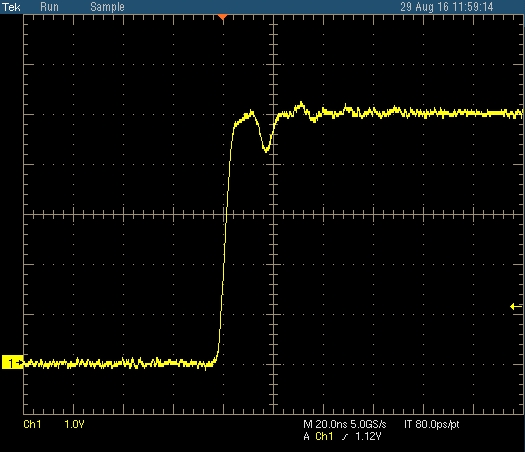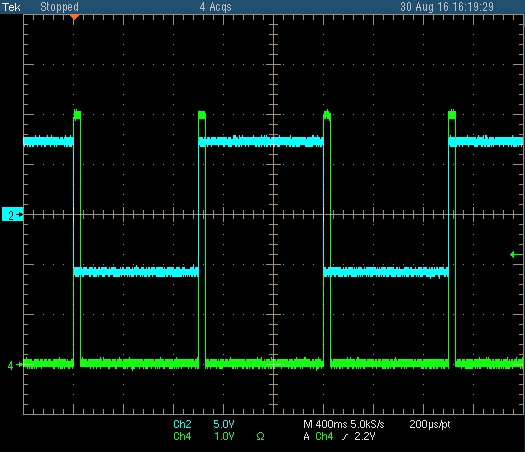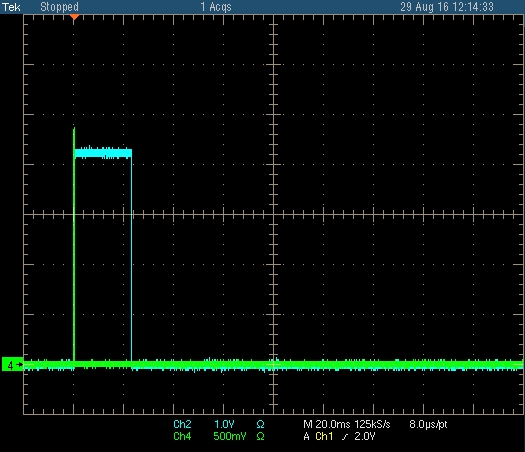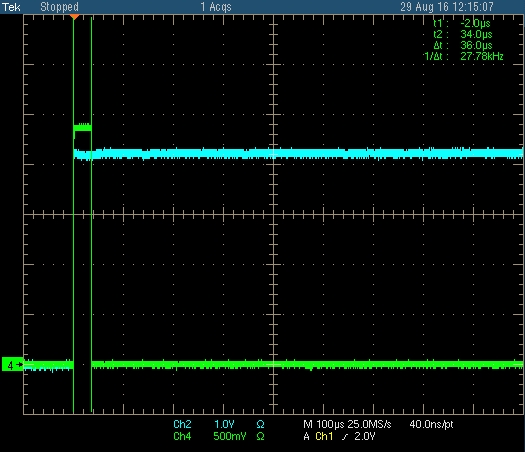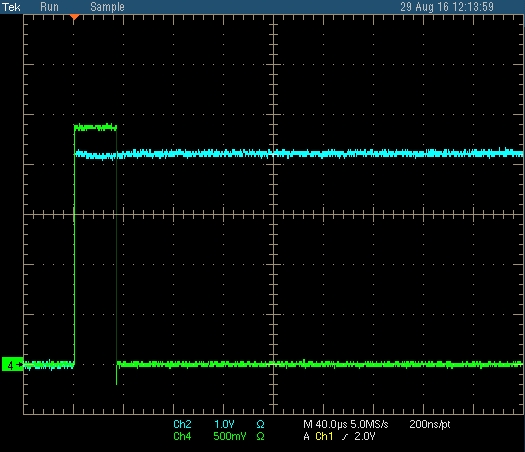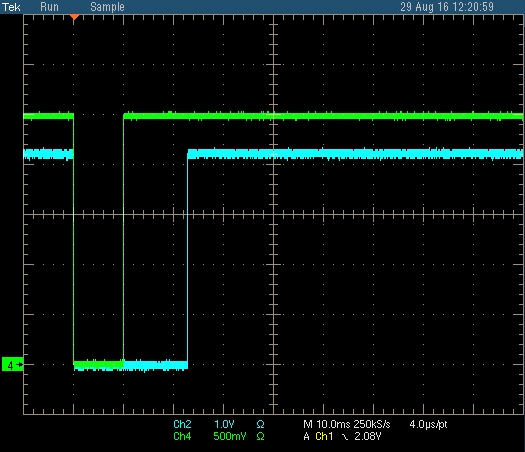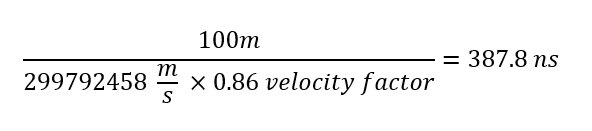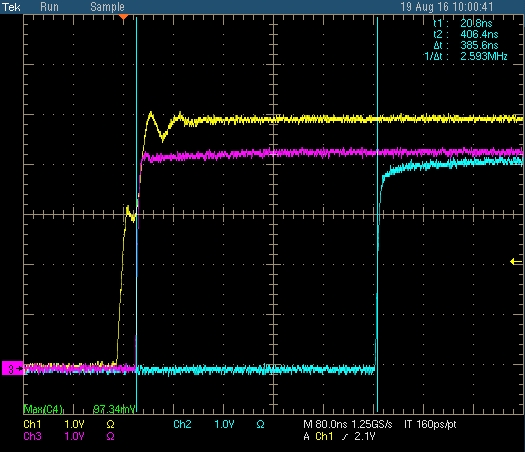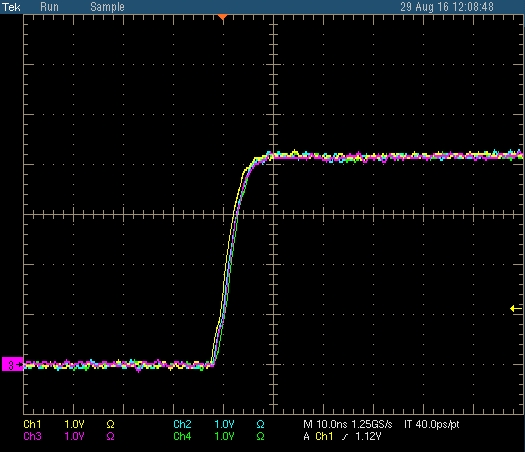ABOUT THE PPS PULSE
What is a PPS pulse
PPS stands for “Pulse-per-second” and is an electrical signal used in time synchronization applications. The pulse is transmitted by a pulse generating device to one or multiple pulse consuming devices. The aim is to accurately synchronize the pulse consumers clocks to the pulse generator.
Depending on the application the purpose can be to get a relative synchronization between the consumers clocks to the generator or to get an absolute synchronization. With an absolute synchronization the receivers will also get time-date information send together with the pulse. The PPS pulse receiver will use the pulse as a mark when to synchronize its clock to the incoming time-date information.
PPS pulse generating devices can be Atomic clocks, frequency standards, GNSS receivers etc. On the consumer side there could be survey motion equipment, computers, telecom equipment etc.
A big problem regarding PPS pulses is that there is no dominating standard that can be used as reference. This has led to the point where every device manufacturer has its “own standard”. Here are some of the main parameters that can differ and influence the stability and reliability of your planned setup.
Signal type
Most PPS pulse generators will produce whats called a TTL level pulse. TTL stands for Transistor-transitor logic and is widely used on circuit boards to interconnect integrated circuits. It is however a not so ideal means to be used to interconnect different devices. We recommend using a TTL pulse only for a short distance. This is because it is a low voltage high impedance signal that is very susceptible to noise and will not give clean rising and falling flanks to reliable trigger on.
Within the TTL signal type there are different voltage standards. The most common used are either 3.3V or 5V TTL levels.
Some PPS pulse generators do not have a TTL interface, but use a 50 Ohm signal interface. The big advantage of these 50 Ohm pulses is that they match with the impedance of coaxial cables. This impedance matching is very important to allow for nice rising and falling edges. This in turn guarantees accurate triggering on the pulses.
Below you will find two scope captures. The first is a TTL signal send over a 1 meter coaxial cable to a TTL receiver. You can see that it has a second unintended dip in the signal 20ns after the rising flank presenting a second rising flank. Depending on the cable used and the actual implementation of the PPS transmitter and receiver circuit, this setup can become unreliable. The second capture is from a 50 Ohm signal over a coaxial cable to a 50Ohm receiver. This will present a much better signal that can be send over longer coaxial cables while still give good results.